打開路徑:【首頁】-【工作臺】-【辦公】-【工作線路】

工作線路用于解決對外勤人員的管理,做到外出不脫管
應用案例:某有限網絡公司負責當地有限網絡電視運營和維護,需要對網絡維護人員進行外出管理,監督實時到崗和維護痕跡,使用打卡簽到和工作線路可以實現這個要求。
權限設置
1、在小程序中點開設置

位置信息選擇使用小程序時和離開后允許

2、小程序中允許地理位置信息共享
我的-設置-地理位置
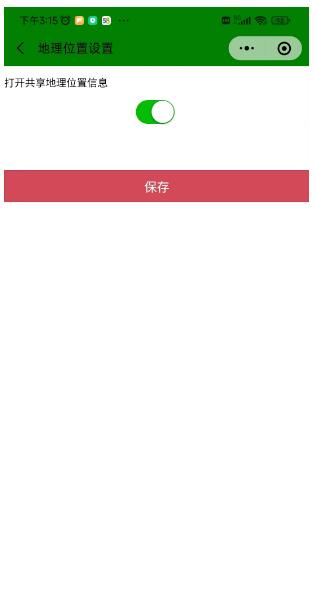
打卡簽到
上班打卡才開始地理位置信息共享


手機上會顯示巨靈鳥ERP小程序正在使用地理位置

當地理位置發生變化時就會實時記錄

下班打卡后會停止位置信息跟蹤。
來源:巨靈鳥 歡迎分享本文
